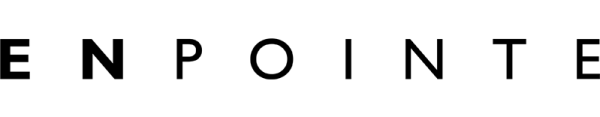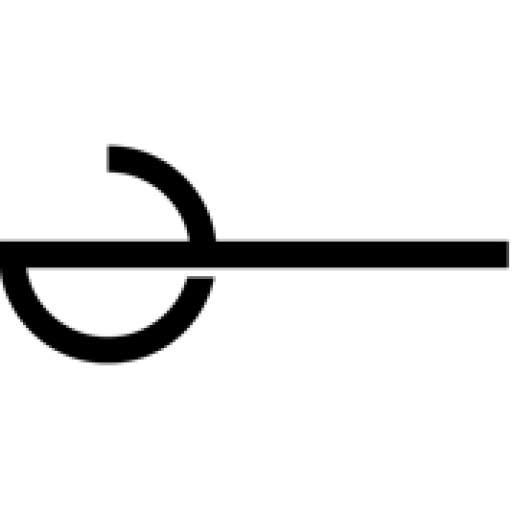FAQs
Your questions about EnPointe, our products and wireless fencing, answered. If you can’t find the answer you’re looking for, contact us.
GENERAL
Can the EnPointe system be used for wheelchair fencing?
We’re still testing the EnPointe system’s application to wheelchair fencing, but the system as designed is likely suitable. When we conclude our testing, we’ll post an update on this website.
How much does the EnPointe Wireless Display Set weigh? How portable is it?
The EnPointe Wireless Display Set weighs 1464g (3.2lb), including the carry case. Each Pocket Box weighs 111g (3.9oz) with batteries, while the Display Box weighs 630g (22.2oz).
How much does the EnPointe Wireless Relay Set weigh? How portable is it?
The EnPointe Wireless Relay Set weighs 575g (1.2lb), including the carry case. Each Pocket Box weighs 111g (3.9oz) with batteries, while the Relay Box weighs 165g (5.8oz).
How durable is the Pocket Box? Will it break if I fall on it?
Each Pocket Box is made of aluminium and flexible fibreglass, and has been tested to withstand the rigours of regular fencing in training and competition environments. When used correctly, the Pocket Box is unlikely to break if it’s dropped, fallen or stepped on. However, we recommend you handle your Pocket Boxes with care and treat them just like a phone or tech device.
Can I use the EnPointe system in outdoor environments? For example, on an outdoor basketball court or in my driveway?
Yes, the EnPointe system can be used to fence wireless in most outdoor environments. We recommend making sure your system has the latest firmware update (V1.5 is available as a free download from Update Your System) to ensure the most reliable hit-detection in places that are poor radio environments.
We encourage fencers to fence in environments that adhere to health and safety guidelines, and broadly speaking, do not recommend fencing in wet weather – both for the safety of fencers, and for longevity of electronics.
Does the Display Box record score and time?
Not just yet – we may release this option later as a firmware update, but the initial firmware does not record score or time. For that functionality, we recommend using a Relay Box with an existing scoring machine.
PERFORMANCE
How closely does the EnPointe system mirror the functioning of existing reels and wires?
The EnPointe system follows the same timing and light decisions of reels in all three weapons. It adheres to all FIE guidelines on wireless scoring as outlined in their wireless 2016 test protocol. We recognise that continuity between wired and wireless scoring is important to fencers, so we’ve worked to ensure the EnPointe system behaves just like a wired system.
Will other wireless devices, including those that use Wi-Fi and Bluetooth®, affect the functioning of the EnPointe system?
No, the EnPointe system utilises frequency-hopping technology, meaning it automatically and instantaneously shifts between 40 different channels in the 2402 to 2480 MHz range. Compliant wireless emitters should not interfere with the functioning of the system, even in crowded wireless environments.
How many EnPointe systems can operate in the same room?
Over 40 EnPointe systems can operate in the same room without degraded performance. If each system is using a fencing piste-width’s worth of space, the systems should be far enough apart that there is no limit to the number of wireless systems that can be used inside a venue at the same time.
EQUIPMENT & COMPATIBILITY
Will my scoring machine work normally when used in conjunction with an EnPointe Relay Box?
Yes, the Relay Box allows for scoring machines to operate normally. This means you can continue to use your scoring machine’s clock, score display and red/yellow card features when it’s connected to an EnPointe system.
Can I connect my scoring machine to the Display Box?
No, the Display Box is an integrated wireless fencing system and scoring machine. To use a different scoring machine in conjunction with the EnPointe system, you’ll need a Relay Box.
Will I need to use a special type of scoring machine in conjunction with the Relay Box? Will any club machine work?
Any scoring machine that plugs into a set of reels will work with the Relay Box. You won’t need to use a special type of scoring machine to fence wireless with EnPointe – all currently available devices should be compatible.
If you’re unsure if your scoring machine is suitable, contact EnPointe Support and we’ll be happy to advise.
Does the EnPointe system require a metallic piste?
No, the EnPointe system can be used with or without a metallic piste. To cancel hits to a grounded metallic piste, however, you’ll need to use a Piste Box.
Can I use the EnPointe system to fence on a metallic piste without a Piste Box?
Yes. If you’re using the EnPointe system to fence on a piste without a Piste Box, the technology will function as if you’re fencing without a piste (that means hits to the piste in Épée and Foil will not be cancelled).
My fencing equipment is old or malfunctioning. Will this affect the performance of the EnPointe system?
Faulty or old fencing equipment (including lamés, body wires and weapons) could affect the performance and reliability of the EnPointe system. For the best performance, make sure your fencing equipment is functioning and in good condition.
If your equipment is faulty, you may experience performance issues while using the EnPointe system similar to those you’d encounter using a wired system, with two exceptions:
- When fencing Sabre, hits will not register if the body wire is broken and the blade is disconnected (however, like a wired system, an off-target light will be displayed).
- In all weapon modes, a highly resistive lamé will likely appear as on-target repeatedly, while very large ‘dead spots’ on a lamé will register as off-target.
Faulty equipment may cause an equipment error light to activate on your Relay Box. For help resolving an equipment error light, check the user manual.
RULE CHANGES & UPDATES
What happens if there’s a timing rule change?
If there’s a timing rule change, we’ll accommodate it in a firmware update. Updates can be download for free from this website.
To access the latest firmware update, go to Update Your System.
How do I update my EnPointe system?
Updates can be loaded onto the Relay Box by downloading the firmware update onto a memory card, then inserting the memory card into the Relay Box. You can find detailed instructions in the Installing an Update Guide.
The Display Box can be updated via BluetoothⓇ technology from a Bluetooth-enabled computer, tablet or smartphone. Instructions on how to install a Display Box update can be found in the Display Box user manual.
BATTERIES
How long does a single charge last on the Display Box?
The Display Box has a typical battery life of 60 hours of continuous fencing at the default brightness setting, or two months of club use. Lower brightness settings will result in longer battery life, while higher settings will decrease the battery life (down to a typical 15 hours at maximum brightness).
How long does it take to charge the Display Box? Can I use it while it is charging?
It takes approximately 2-3 hours to fully charge the Display Box from a completely depleted battery. The Display Box can still be used for fencing while power is connected and the device is charging.
When the Display Box is fully charged, it will automatically disable the charger, even if it is plugged in. There is no way to overcharge the battery and it is safe to leave the Display Box plugged in indefinitely.
What is the battery life of the Relay Box, Pocket Box and Piste Box?
The Relay Box will run for approximately 120 hours on a single set of AAA batteries (that’s about four months of regular club use). Each Pocket Box will run for about 90 hours before the batteries will need to be replaced (or for three months of club use), while the Piste Box will run for 100 hours.
How will I know if my Relay Box, Pocket Box or Piste Box has low batteries?
If a Relay Box’s batteries are running low, all indicator lights on the front menu will flash when the Relay Box is switched on. If a Pocket Box or Piste Box has low batteries, the interior lights will flash red when a battery check is performed.
Instructions on how to perform a battery check are included in the user manual.
USING THE ENPOINTE SYSTEM
Does the EnPointe system require a calibration routine before it can be used?
No calibration routine is required for the EnPointe system – you can fence as soon as you touch on.
What is meant by ‘touch on’?
‘Touch on’ refers to the process of pairing your Pocket Box with a Display Box or Relay Box when you’re on the piste and ready to fence.
To touch on to a Relay Box, place the tip of your weapon on the Relay Box and wait for the lights to flash. To touch on to a Display Box, simply wave the tip of your weapon in front of the screen. A blue square will flash to indicate that you’ve touched on successfully.
The first fencer to touch on is allocated to the right hand side of the piste, while the second fencer to touch on is allocated the left hand side.
Will I need to touch on again if I change my weapon, lamé or wire?
No, if you’re using a Pocket Box and you’ve already touched on, you won’t need to touch on again if you change your weapon, lamé or wire. You can even hand the Pocket Box over to another fencer – they can connect it to their body wire and fence wireless without having to touch on the Pocket Box again.
Can I change sides of the piste after I’ve touched on?
To change sides of the piste using a Pocket Box you’ve already touched on, you’ll need to touch on again. To do this, touch your weapon button on the Relay Box to switch it off. The Pocket Boxes will disconnect, enabling you and your opponent to touch on again as normal.
How long will my Pocket Box remain touched on for?
Your Pocket Box will remain touched on for as long as the Display Box or Relay Box is switched on. To switch off the Display Box or Relay Box and disconnect your Pocket Box, touch your weapon mode button. Both devices will switch off automatically after 15 minutes of inactivity (that is, no hits of any kind are made). The Relay Box will also switch off if its batteries are removed.
Why can’t I touch on?
Check that your Pocket Box has sufficient battery. You can do this by touching the outer pins and looking through the middle pin for the battery indicator light. Then check that your weapon is plugged in, and your lamé connected. Ensure that your lamé is not connected to a ‘dead spot’ on the lamé. Finally, make sure your Pocket Box is sitting snug in your back pocket, and is in continuous contact with your body.
Will hitting the rear (non-weapon) hand cause an on-target light in Foil?
No, the EnPointe system follows the light decisions of reels.
Can I use my own hand to test a weapon? Can I hold my weapon to steady it when testing a spot (for example, on a lamé that has a dead spot)?
Yes, you can test the button of your weapon with your thumb or finger. The performance of the EnPointe system won’t be affected by hitting bare skin.
You can also use your hand to guide your weapon to test a specific spot. This action won’t affect how the EnPointe system functions.
How important is it that my Pocket Box remains close to my body? Will the EnPointe system work if I have a loose pocket?
For the EnPointe system to operate reliably, it’s important that your Pocket Box maintains continuous contact with your body while you fence. If your Pocket Box is too far away from your body, you’ll be notified by an equipment error light. If you’re fencing with a Display Box and you’ve activated the optional error lights, an orange ‘pocket’ light will appear on the screen to let you know that your Pocket Box is loose.
The Pocket Box is designed to fit tightly into the pocket of your fencing breeches, so a fencer using their Pocket Box in a very loose and baggy pocket may encounter an error light. Usually, using the EnPointe system with a loose pocket will not affect the system’s performance. In some situations, however, you may experience an issue like the rear hand in Foil occasionally registering as target. This could disadvantage the fencer whose pocket is loose, while anyone with a ‘good pocket’ will have an off-target rear hand.
For the best performance while wearing pants with loose pockets, we recommend using the system with a waistband clip.
Does it matter which way I insert my Pocket Box into my pocket?
Yes, to ensure the EnPointe system operates reliably, your Pocket Box needs to be inserted into your pocket with the EnPointe logo facing away from your body.
Fencers at my club regularly wear sweatpants to training. Is there a way to use the EnPointe system while wearing trousers or shorts with loose or no pockets?
We recommend fencers without pockets or with loose pockets use a waistband clip. Designed to slip tightly over your waistband while securely holding your Pocket Box, the waistband clip enables you to fence wireless while training in sweatpants or breeches. It also guarantees a ‘good pocket’ where the Pocket Box can accurately sense the fencer.
USING THE PISTE BOX
Do I need a Piste Box?
If your club doesn’t use metallic pistes or is a is Sabre-only club, you won’t require a Piste Box. If your club runs Foil and Épée and you would like your piste hits cancelled with competition level accuracy, the Piste Box is for you!
Does my metallic piste need to be grounded for the Piste Box to work?
No, hits to both grounded and non-grounded pistes will be cancelled when a piste is connected to a Piste Box set-up.
Can I use a single Piste Box on multiple strips?
A Piste Box can only be paired with one Display Box or Relay Box at a time. If you’d like to cancel hits on multiple pistes at once, you’ll need to set up Piste Boxes at each of your strips.
Can the Piste Box be paired with any Display Box or Relay Box?
Yes, the Piste Box can be paired with any Display Box or Relay Box. If you’d like to change which device your Piste Box is paired with, you’ll need to un-pair the Piste Box from your Display Box or Relay Box.
To un-pair a Piste Box from a Relay Box, remove the batteries from either device. To un-pair a Piste Box from a Display Box, switch the Piste Box setting to ‘off’ in the Display Box’s settings menu. For more information, check the user manual.
What is conductive tape?
Conductive tape is a type of metallic tape that, when laid on the floor around a metallic piste, enables the Piste Box to cancel hits to the piste. Conductive tape can be installed as a border around the full perimeter of the piste (recommended for competition level accuracy) or along a single side of the piste (suitable for practice fencing). A conductive tape border connects to the Piste Box using a pair of piste connector wires.
For a step-by-step guide to setting up a Piste Box with conductive tape, go to Getting Started.
Can I use the Piste Box without conductive tape?
Generally, you’ll need to install conductive tape around your piste to use a Piste Box. However, it’s possible for some clubs with multiple pistes to use an adjacent piste instead of conductive tape. Other large, metallic objects (such as staging equipment or podiums) could also be used instead of conductive tape border in some circumstances.
For help determining the right set up for your club or venue, contact EnPointe Support.
Can I only use conductive tape sold by EnPointe, or can I source my own?
You’re welcome to source your own conductive tape. Tape that is a similar size, material and conductivity to tape sold in our online store will be compatible with the Piste Box. Conductive tape of a different specification may not enable your system to perform optimally.
If you have a specific type of tape in mind, contact EnPointe Support and we’ll be happy to advise its suitability.
Can I use wires in place of conductive tape?
Generally, wires don’t have the surface area required to act as a suitable replacement for conductive tape. However, some clubs have told us they’ve tested wires and found them to work. To explore options specific to your club or venue, contact EnPointe Support.
SAFETY & SECURITY
Are the wireless signals encrypted? Could a third party device change the signals received by the Display Box or Relay Box in order to cheat?
The wireless signals are encrypted and authenticated using the AES-128 cipher. Once a fencer has ‘touched on’ to a Display Box or Relay Box, the only signals that is can receive are from the two Pocket Boxes. A third-party device could jam the signal, but cannot change the information received by the devices.
Is the EnPointe system compliant with international safety certifications, like FCC and CE? Where can I find more information about this?
Yes, our equipment has been tested and found to comply with the limits for a Class B digital device, pursuant to part 15 of the FCC Rules. Our fencing sets contain the FCC ID SQGBL652. For more information on our certifications (including CE and RCM), check out the user manual.
What happens if there is deliberate interference to the wireless system using an illegal jamming device?
The system is designed to operate in normal conditions, and illegal or contraband jamming devices will indeed disrupt wireless communication in that vicinity. This will be true for all wireless technology, like Wi-Fi or Bluetooth. If wireless connectivity is lost, you will receive an error notification: all the warning lights on the Relay Box will flash yellow. If the connection is lost for long enough that a hit may have been missed, the scoring machine will display off-target lights and the Relay Box will then attempt to reconnect. If the system cannot reconnect you may have to touch on again to re-establish the connection. This means there’s no way you can continue fencing without knowing that the wireless has become disconnected.