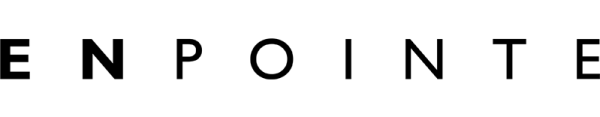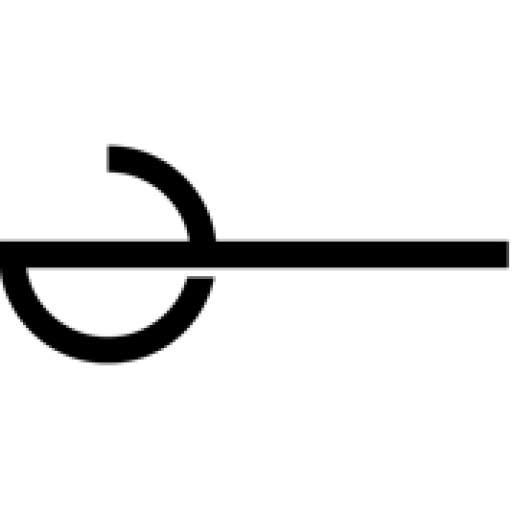This Friday the third of March is #worldhearingday, so today we’re highlighting some of the EnPointe Display Box’s accessible features, made to assist fencers, coaches and referees with hearing difficulties.
Our Display Box was built to assist those who are hard of hearing, who have APD – auditory processing disorder (previously known as central auditory processing disorder), or who have general hearing difficulties. These can often be fencers with ADHD, hearing loss or partial deafness, developmental hearing delays, age-related hearing loss, industrial hearing loss, or similar.
Our Display Box includes features like:
- A library of different scoring sounds. You can have a row of EnPointe wireless scoring machines, all with different sounds to indicate a hit. This means fencers with hearing difficulties don’t disrupt their bout by turning their heads to see the lights on the scoring machine, on an occasion where a nearby piste is using the same type of scoring machine with the same scoring sound. This feature is also designed to improve “Figure-to-Ground Discrimination” (distinguishing a particular sound against a background environment) for fencers with auditory processing disorder.
- Optional complex sounds. This means you can choose a scoring sound that contains many different frequencies, rather than being a simple sine wave, like many single-pitched toned scoring machines. Many-toned sounds – or sounds that include a broad range of frequencies – are easier for people to locate without seeing the source of the sound. [So these sounds can be easier for some to localise. It can also assist fencers whose hearing thresholds may differ from each other – allowing both fencers’ preferred pitch (high or low) to be played after the hit.
- Pitch library. Fencers can choose from a number of pitches, from C4 to C8. This allows them to both choose the tone that they can hear clearly, and to find a tone that best cuts through the noisy environment of a fencing tournament or practice hall. It can also assist with choosing a tone that more comfortably sits within the fencer’s hearing range.
- Volume control. As with many scoring machines, you can change the volume, or even mute the scoring machine for environments that are quieter. This can be a preference for those looking for a calmer, or more sensory-friendly fencing and coaching environment.
- Differently shaped Display lights. We created a scoring machine which features different shapes for different types of hits, so that the lights are more visible at a glance, or in the periphery of the fencer’s vision. Our on-target and off-target hits, while different colours similar to a normal fencing scoring machine, are also shaped differently, with directional colour blocks for on-targets and cut out white directional arrows for off-targets.
We found it was important to introduce these features so that, compared to a traditional scoring machine, fencers are less likely to turn their head to view the scoring machine to confirm a hit. This can be a health and safety issue, like showing the back of their head (which is without protection) to their opponent, as well as a detriment and disruption to their game.
Accessibility features like our sound library and colour-friendly display style (for fencers with common types of colour blindness) are part of what earned our system an Australian Good Design Award!
For more information on the features of the Display Box, or for instructions on how to enable these settings from the Display Box menu, see the Display Box or the User Manual.
Please don’t hesitate to contact our team if you have an accessibility requirement that we may be able to accommodate in a firmware update, or a future product. We’re always looking for ways to advance inclusivity in the sport, and to improve accessibility for all in the fencing community!
Take a look at some of the sounds on the Display Box in the following video* on the EnPointe Fencing YouTube channel.
*Please note that the sounds played in the above video may be slightly altered by the speakers on your phone, computer or other device that is being used to play the video.